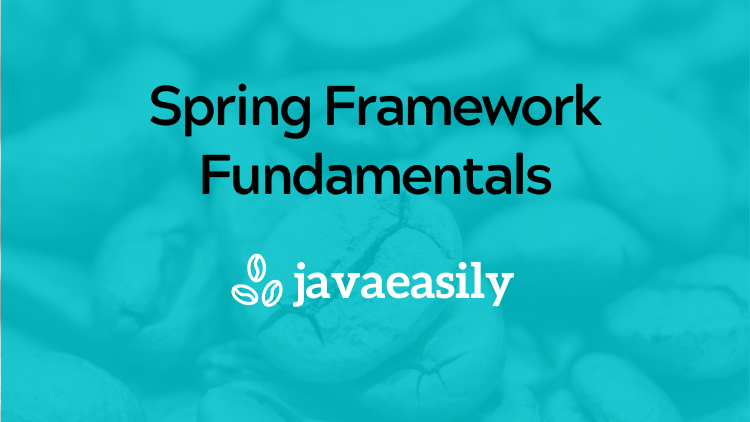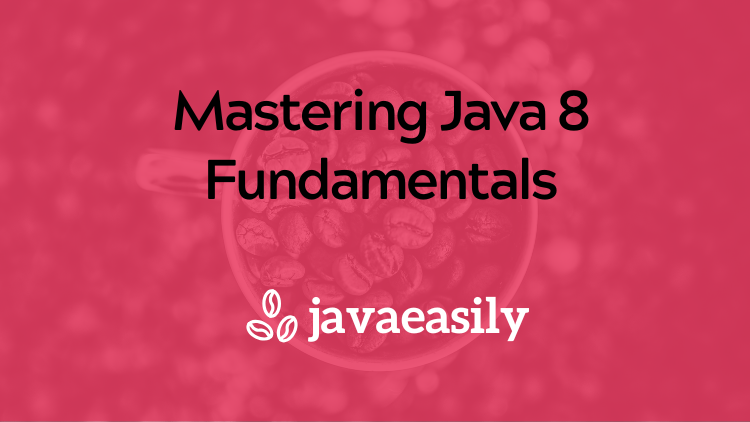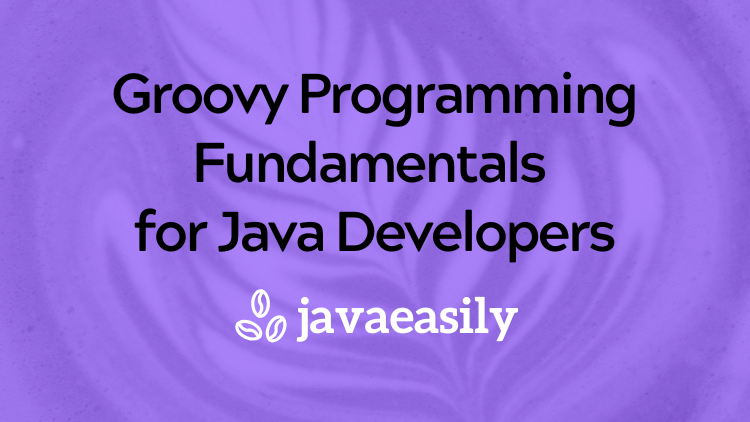Master Java Programming: From Beginner to Confident & Job-Ready Developer
Learn Java. Easily. A step-by-step, beginner-friendly system that takes you from zero to building real Java applications – without the overwhelm.
Our Experience
Since 2018 we've been happily helping people all around the world master Java - people just like you.
532k+
Minutes Taught
#1
Courses on the Number 1 Professional Tools & Techniques
21.5k+
Students from
All Over The World
25+ Years
Experienced Instructor
© 2025 Java Easily - All Rights Reserved - Privacy Policy | Terms of Service | Disclaimer